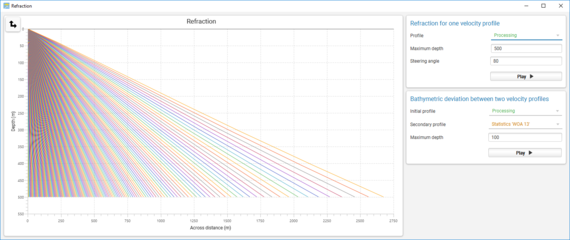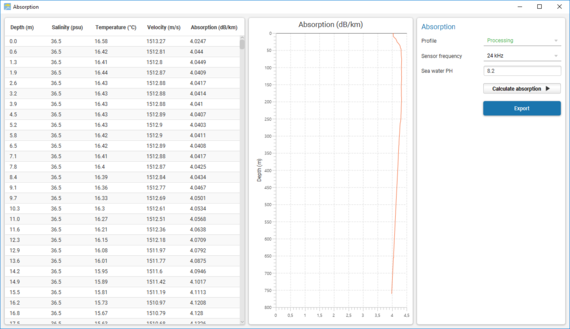Functions
Processing/importing files
The application can load the following file types:
- Raw files generated by sensors (EDF, VPD, CNV, etc.).
- Files from statistical bases (WOA09, WOA13, ISAS).
- Reference files (SCVP, SVP, VEL, etc.).
Files concerning sound velocity, temperature, salinity and pressure, including metadata (date, position, sensor type, etc.) are collected.
If, after importing the data, the sound velocity profile is not present, then Doris will automatically generate it using temperature and salinity data.
Initial profile processing
Function | Description |
Select profile to be processed | Select the ascending or descending part of the profile (in many cases only the descending part is included). |
Delete duplicates | Automatically invalidates duplicate entries. |
Correct atmospheric pressure | Corrects the data of the profile to be processed with the atmospheric pressure data contained in the metadata. |
Replay with choice of salinity | Recalculates the sound velocity profile using the selected salinity profile (a new profile can also be created). |
Connect | Connects the profile to be processed to a reference or a statistical profile. Three methods are available:
|
Extend | The profile to be processed is extended to the required depth. |
Reduce | The number of points of the profile to be processed is reduced in accordance with the Douglas-Peucker algorithm. The reduction factor of the algorithm can be specified. |
Invalidate points | Points can be invalidated via the data tables or graphics. |
Exporting the processed profile
Processed profiles can be exported in the following formats:
- .vel (CARAÏBE / Hypack)
- .svp (CARIS / PDS2000)
- .txt (ASCII / POSIDONIA)
- .pro
- .asvp (SIS)
Doris can send the processed profile directly to the applications which monitor the echo sounders (SIS Kongsberg), in the form of UDP frames.
Related tools
“Refraction” window
The tool for visualizing refraction enables the user to display acoustic ray tracing for the selected profile, with adjustable range and depth. This window also enables the user to compare the impact on bathymetry between two sound velocity profiles, for a flat sea floor. This allows the user to estimate bathymetric discrepancies depending on defocusing angles and depth, between two sound velocity profiles.
“Absorption” window
This tool is used to calculate absorption values in the water column, for a frequency determined by the operator, a selected profile and a given pH value.